
13 Aug 2021
News
Outlook – a new addition to the YOUNiQ administration portal
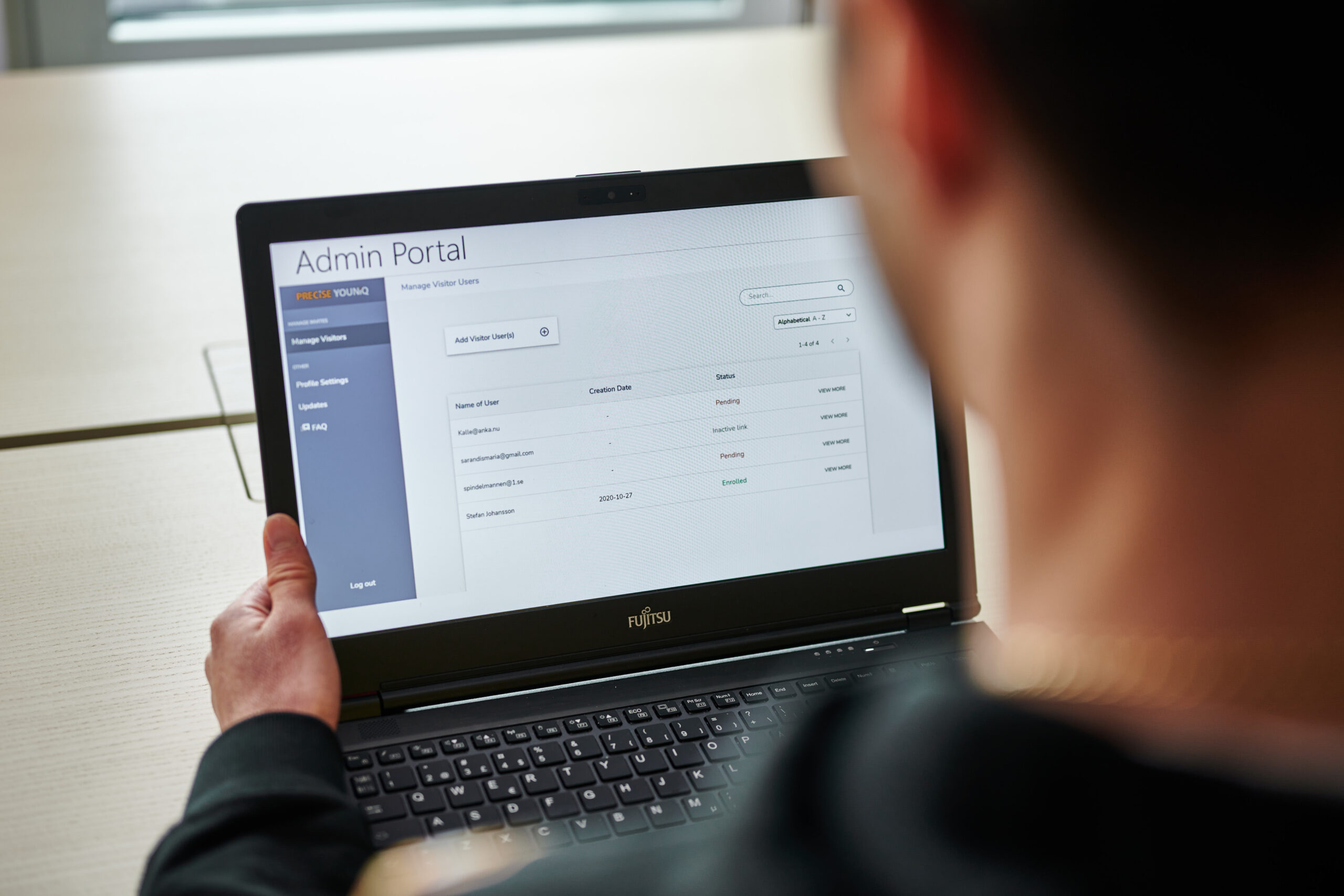
Aiming to spark an enhanced user experience to our administration tool, we are pleased to introduce YOUNiQ integrated with Outlook. Book a meeting while automatically including a YOUNiQ access link, to ensure a convenient, secure, and warm welcome for your visitors.
- Create your usual Outlook meeting invitation.
- Login to your YOUNiQ administration account.
- Add external guest.
- Send invitation – the YOUNiQ access link will be enclosed within the meeting invitation.
For further information on how to add this to your YOUNiQ administration portal, please contact [email protected]
#YOUarethekey